Launch a Github repo token
Permissioned launch
In Season 1, token launches are permissioned. You can still request to launch a GitHub repo by tagging our X account.
In future seasons, we plan to open up the launch feature to everyone.
Method 1: GitFish website
- Navigate to the GitFish website
- Type a GitHub repo URL into the input field and hit Enter
- Confirm the token details (note these are fetched from GitHub and cannot be changed)
- Click "Request launch on X"
- Post the request to your X account, customizing the message as you see fit
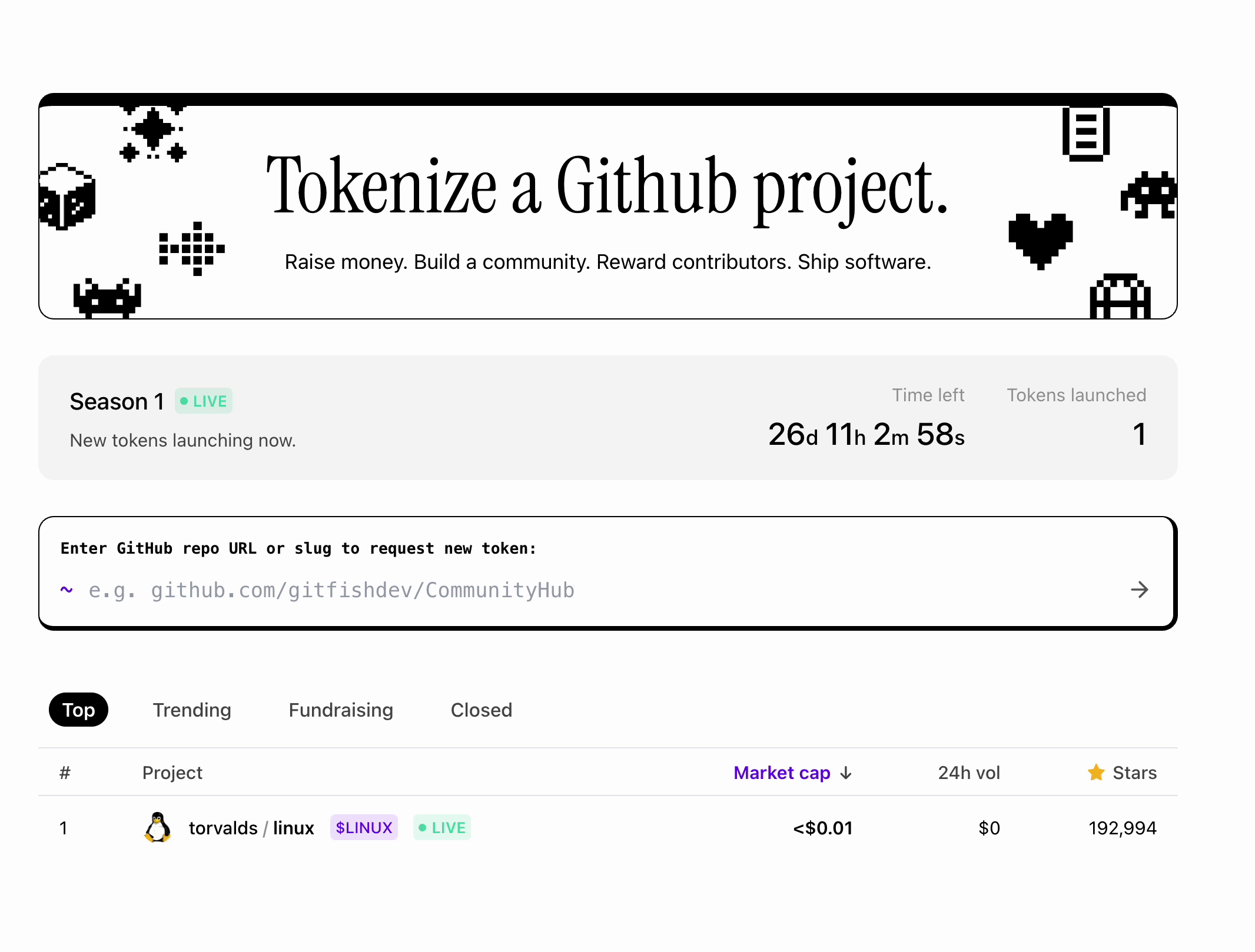
Method 2: Post on X
- Directly navigate to X
- Create a new post, tagging the GitFish X account (@gitfish) and the URL of the GitHub repo you want to launch, with the following format:
hi @gitfish, plz launch a token for github.com/torvalds/linux
Approved requests
If a request is approved, we will launch the token for you on GitFish and reply to your X post with a link to the token auction.
Please note that not all requests are approved. We reserve the right to reject requests for any reason and will not always provide a reason for this.
If you have any questions about the launch process, please reach out to us on X or drop us a message on Telegram.