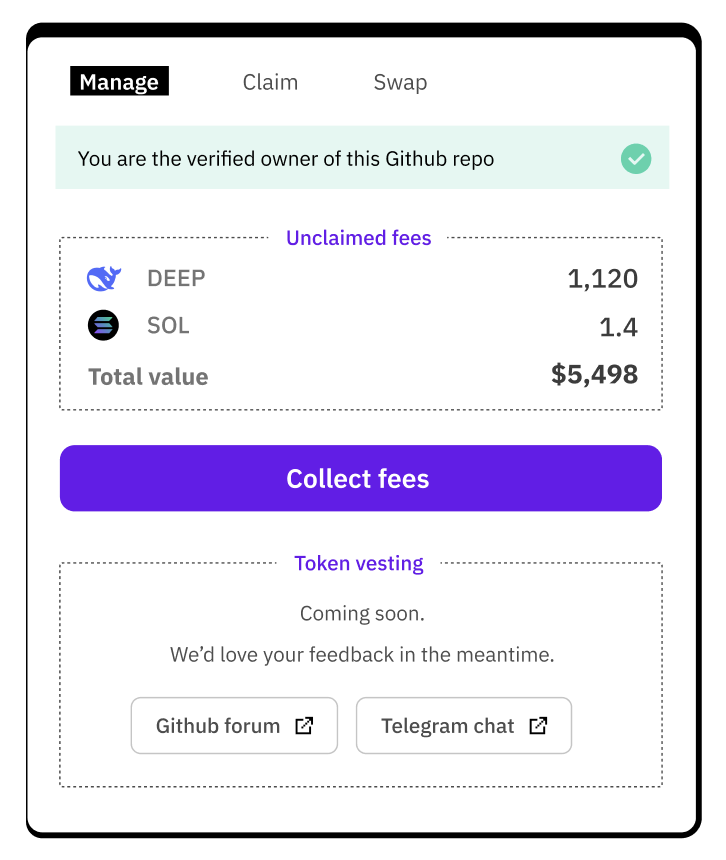Claim repo (for repo owners)
Claiming ownership of a repo token unlocks management features such as the ability to claim swap fees from token trading. You can learn more in the Ownership Claim section.
Multiple owners
If a repo has multiple owners, any of them will be able to claim ownership of the token. Please coordinate with your team and double check the GitHub repo admin permissions.
Note that claiming a token requires a Solana wallet.
To claim a repo:
- Navigate to the token page of the repo you want to claim
- Click on the 'Connect Github' button. If you don't see this button, it may mean you have already signed in to GitHub, and you are either not the owner of this repo, or you haven't connected your GitHub account with the right settings. See step 4 below to debug.
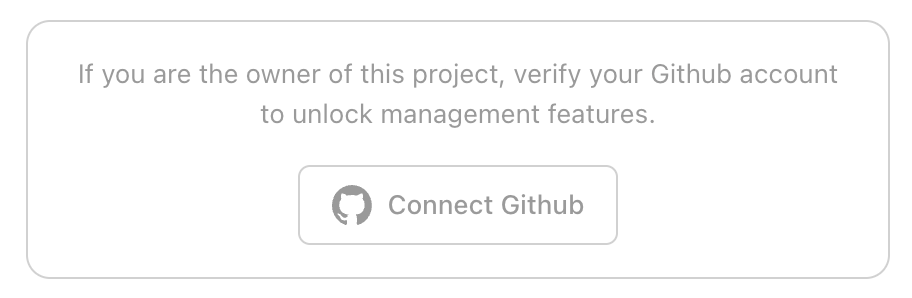
- Authorize the OAuth application to access your GitHub account. This is used to fetch your repo ownership information from GitHub.
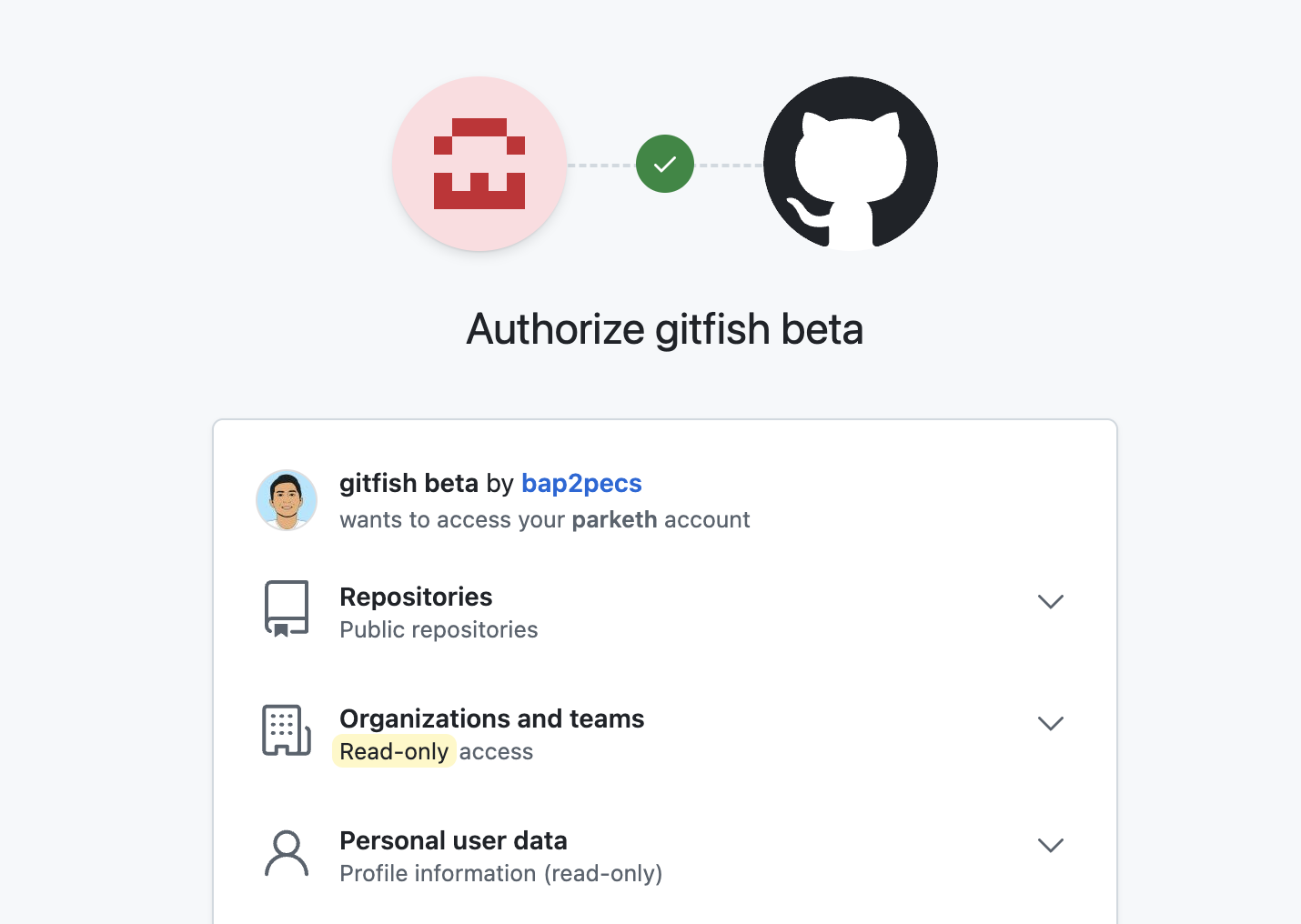
- You should now see the 'Connect GitHub' button replaced with a 'Claim repo' button. If not, it may mean you have not set the correct OAuth permissions. You can update these by clicking on 'GitHub' in the menubar, then 'Edit permissions' to apply the correct permissions (including for any organizations you own).
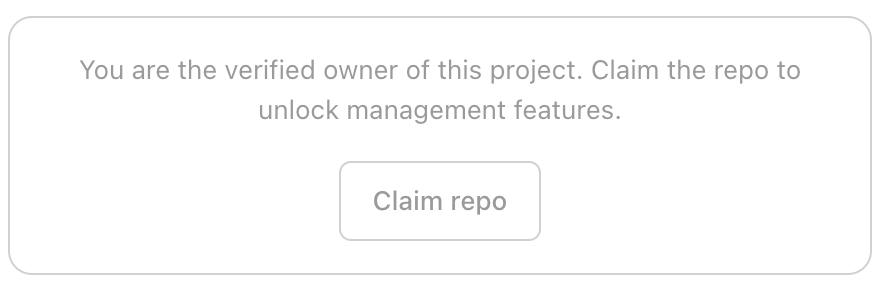
- Confirm the transaction in your wallet. This will set the connected Solana wallet as the repo owner on-chain.
- After the transaction is confirmed, you should now be the verified owner of the repo, and able to access the 'Manage' tab.